Grove’s Makerspace
Grove’s Makerspace
What items are available in our makerspace?
To find out more about the items we currently have in our makerspace, you can watch the videos on the right. You may also need to install the apps listed (on your phone.)
Tech
The following is a list of the tech items that students may use in makerspace. It is very helpful if students can make the effort to learn about the tech items before trying them out. Time is limited so research beforehand allows students to make the most of their exploration time. Below are links to information to take a look at before coming to makerspace.
Dash & Dot robots
 Dash is a robot that can respond to voice, navigate objects, dance, and sing. You can use Wonder, Blockly, and other apps to create new behaviors for Dash. Learn more here.
Dash is a robot that can respond to voice, navigate objects, dance, and sing. You can use Wonder, Blockly, and other apps to create new behaviors for Dash. Learn more here.
Dot is a clever little robot with multiple sensors and a quirky personality. You can learn about robotics and develop fundamental coding and problem-solving skills while having fun. Learn more here.
What are some cool things I can do with Dash & Dot? There is so much more than just driving them around. Check it out here.
Ozobot Evo
 Evo is a cool, app-connected coding robot with a surprising creative spark. Learn more here.
Evo is a cool, app-connected coding robot with a surprising creative spark. Learn more here.
You can code Evo with OzoBlockly or color codes made with markers or stickers, a super cool, screen-free way to code Evo.
To code using OzoBlockly click here.
To learn how to draw tracks your Evo can move on click here.
Sphero Mini
Sphero Mini is a tiny, app-enabled robotic ball. You can drive using the Sphero Mini app, or with your facial expressions in the wild new Face Drive™ feature.
You can also use Sphero Mini as a controller to play different games, or program your robot with the Sphero Edu app. Learn more here.
Bloxels
 Bloxels is a kid-friendly video game creation platform. With Bloxels, you use physical blocks to build customizable video games on your tablet or smartphone.
Bloxels is a kid-friendly video game creation platform. With Bloxels, you use physical blocks to build customizable video games on your tablet or smartphone.
Create a layout on the gameboard. Capture it on camera. Customize it in the app, test it out and make it awesome. Then, challenge your friends and try to beat each other’s creations.
Makey Makey
Makey Makey is an electronic invention kit that allows you to turn everyday objects into touchpads and combine them with the internet. It uses closed loop electrical signals to send the computer either a keyboard stroke or mouse click signal. This function allows Makey Makey to work with any computer program or webpage since all computer programs and webpages take keyboard and mouse click inputs.
It’s a simple invention kit for beginners and experts doing art, engineering, and everything in between.
Learn more here. Use the apps for Makey Makey here.
Stikbot
Stikbots bring your imagination to life! Stikbots are pose-able robot figures with suction cups on their hands and feet which allow them to stick to any flat surface. They are perfect for filming movies with the stop motion movie app, Stikbot Studio. Simply pose the Stikbot, make a short movie in the app and share! Through stop motion, Stikbot can be whoever you want!
Learn more here.
Little Bits
With littleBits you can make a platform of easy-to-use electronic building blocks that can empower everyone to create inventions, large and small. The electronic building blocks are color-coded, magnetic, and reusable.
Currently we have the Gizmos & Gadgets kit, 1st edition, in our makerspace. It includes motors, lights, servos, and the tools to create a remote-control car! It comes with everything you need to create fun inventions. Learn more here.
Circuit Scribe
Circuit Scribe let’s your creativity merge with science as you build exciting circuits using the Circuit Scribe conductive ink pen, magnetic modules, and plain old printer paper. By placing the paper over a steel sheet, included in every kit, your paper becomes the base for blinking lights, beeping buzzers, and whirling motors. Learn more here.
Currently we have the Basic kit in our makerspace. It includes a full-size pen, light outputs, and more! You can explore basic circuit concepts like conductivity and work up to creating a touch-sensitive circuit using the NPN transistor and the included guided workbook. Learn more here.
Snap Circuits Light
Snap Circuits makes learning electronics easy and fun! Just follow the colorful pictures in the manual and build over 175 exciting projects. All parts are mounted on plastic modules and snap together with ease. Watch and be amazed at what your music can do with Snap Circuits Light. Connect your smartphone and enjoy your music as the lights change to the beat. The strobe light with spinning patterns will amaze you with its visual effects.
This kit contains over 55 parts to build more than 175 projects. No tools required. Learn more here.
hands on
The following is a list of items that students may use in makerspace that require no technology, apps or devices. All you need is your imagination, some creativity and your hands!
Zoob Builderz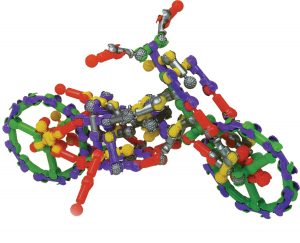
A building set with a difference, with 5 different styles of pieces that snap together in 20 different ways you can make connections that rotate, limbs that extend, axels that spin and much more! With Zoobs you can capture the dynamic movement based on the way things move in nature instead of using traditional stacking connections, so the pieces are interactive when connected and you can create toys to play with!
K’Nex
A color-coded rod & connector building system with wheels, pulleys, and gears that allow you to build vehicles, roller coasters and other innovative creations. The easy-to-follow, step-by-step instructions included in every set make it easy for builders to bring their models to life.
Constructables
Pine wood building planks with endless possibilities. These wooden planks are cut to a uniform and consistent size for stable, secure stacking. These flat planks are perfect for constructing just about any shape or structure you can imagine.
Legos
We have a large classic set along with an idea book. You already know how these work!
origami
We have origami paper and books for ideas. All you need to do is start folding!
What items are available in our makerspace?
To find out more about the items we currently have in our makerspace, you can watch the videos on the right. You may also need to install the apps listed (on your phone.)
Tech
The following is a list of the tech items that students may use in makerspace. It is very helpful if students can make the effort to learn about the tech items before trying them out. Time is limited so research beforehand allows students to make the most of their exploration time. Below are links to information to take a look at before coming to makerspace.
Dash & Dot robots
 Dash is a robot that can respond to voice, navigate objects, dance, and sing. You can use Wonder, Blockly, and other apps to create new behaviors for Dash. Learn more here.
Dash is a robot that can respond to voice, navigate objects, dance, and sing. You can use Wonder, Blockly, and other apps to create new behaviors for Dash. Learn more here.
Dot is a clever little robot with multiple sensors and a quirky personality. You can learn about robotics and develop fundamental coding and problem-solving skills while having fun. Learn more here.
What are some cool things I can do with Dash & Dot? There is so much more than just driving them around. Check it out here.
Ozobot Evo
 Evo is a cool, app-connected coding robot with a surprising creative spark. Learn more here.
Evo is a cool, app-connected coding robot with a surprising creative spark. Learn more here.
You can code Evo with OzoBlockly or color codes made with markers or stickers, a super cool, screen-free way to code Evo.
To code using OzoBlockly click here.
To learn how to draw tracks your Evo can move on click here.
Sphero Mini
Sphero Mini is a tiny, app-enabled robotic ball. You can drive using the Sphero Mini app, or with your facial expressions in the wild new Face Drive™ feature.
You can also use Sphero Mini as a controller to play different games, or program your robot with the Sphero Edu app. Learn more here.
Bloxels
 Bloxels is a kid-friendly video game creation platform. With Bloxels, you use physical blocks to build customizable video games on your tablet or smartphone.
Bloxels is a kid-friendly video game creation platform. With Bloxels, you use physical blocks to build customizable video games on your tablet or smartphone.
Create a layout on the gameboard. Capture it on camera. Customize it in the app, test it out and make it awesome. Then, challenge your friends and try to beat each other’s creations.
Makey Makey
Makey Makey is an electronic invention kit that allows you to turn everyday objects into touchpads and combine them with the internet. It uses closed loop electrical signals to send the computer either a keyboard stroke or mouse click signal. This function allows Makey Makey to work with any computer program or webpage since all computer programs and webpages take keyboard and mouse click inputs.
It’s a simple invention kit for beginners and experts doing art, engineering, and everything in between.
Learn more here. Use the apps for Makey Makey here.
Stikbot
Stikbots bring your imagination to life! Stikbots are pose-able robot figures with suction cups on their hands and feet which allow them to stick to any flat surface. They are perfect for filming movies with the stop motion movie app, Stikbot Studio. Simply pose the Stikbot, make a short movie in the app and share! Through stop motion, Stikbot can be whoever you want!
Learn more here.
Little Bits
With littleBits you can make a platform of easy-to-use electronic building blocks that can empower everyone to create inventions, large and small. The electronic building blocks are color-coded, magnetic, and reusable.
Currently we have the Gizmos & Gadgets kit, 1st edition, in our makerspace. It includes motors, lights, servos, and the tools to create a remote-control car! It comes with everything you need to create fun inventions. Learn more here.
Circuit Scribe
Circuit Scribe let’s your creativity merge with science as you build exciting circuits using the Circuit Scribe conductive ink pen, magnetic modules, and plain old printer paper. By placing the paper over a steel sheet, included in every kit, your paper becomes the base for blinking lights, beeping buzzers, and whirling motors. Learn more here.
Currently we have the Basic kit in our makerspace. It includes a full-size pen, light outputs, and more! You can explore basic circuit concepts like conductivity and work up to creating a touch-sensitive circuit using the NPN transistor and the included guided workbook. Learn more here.
Snap Circuits Light
Snap Circuits makes learning electronics easy and fun! Just follow the colorful pictures in the manual and build over 175 exciting projects. All parts are mounted on plastic modules and snap together with ease. Watch and be amazed at what your music can do with Snap Circuits Light. Connect your smartphone and enjoy your music as the lights change to the beat. The strobe light with spinning patterns will amaze you with its visual effects.
This kit contains over 55 parts to build more than 175 projects. No tools required. Learn more here.
hands on
The following is a list of items that students may use in makerspace that require no technology, apps or devices. All you need is your imagination, some creativity and your hands!
Zoob Builderz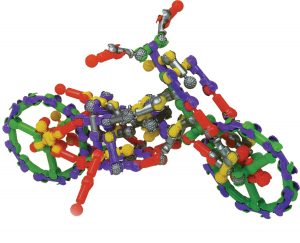
A building set with a difference, with 5 different styles of pieces that snap together in 20 different ways you can make connections that rotate, limbs that extend, axels that spin and much more! With Zoobs you can capture the dynamic movement based on the way things move in nature instead of using traditional stacking connections, so the pieces are interactive when connected and you can create toys to play with!
K’Nex
A color-coded rod & connector building system with wheels, pulleys, and gears that allow you to build vehicles, roller coasters and other innovative creations. The easy-to-follow, step-by-step instructions included in every set make it easy for builders to bring their models to life.
Constructables
Pine wood building planks with endless possibilities. These wooden planks are cut to a uniform and consistent size for stable, secure stacking. These flat planks are perfect for constructing just about any shape or structure you can imagine.
Legos
We have a large classic set along with an idea book. You already know how these work!
origami
We have origami paper and books for ideas. All you need to do is start folding!



